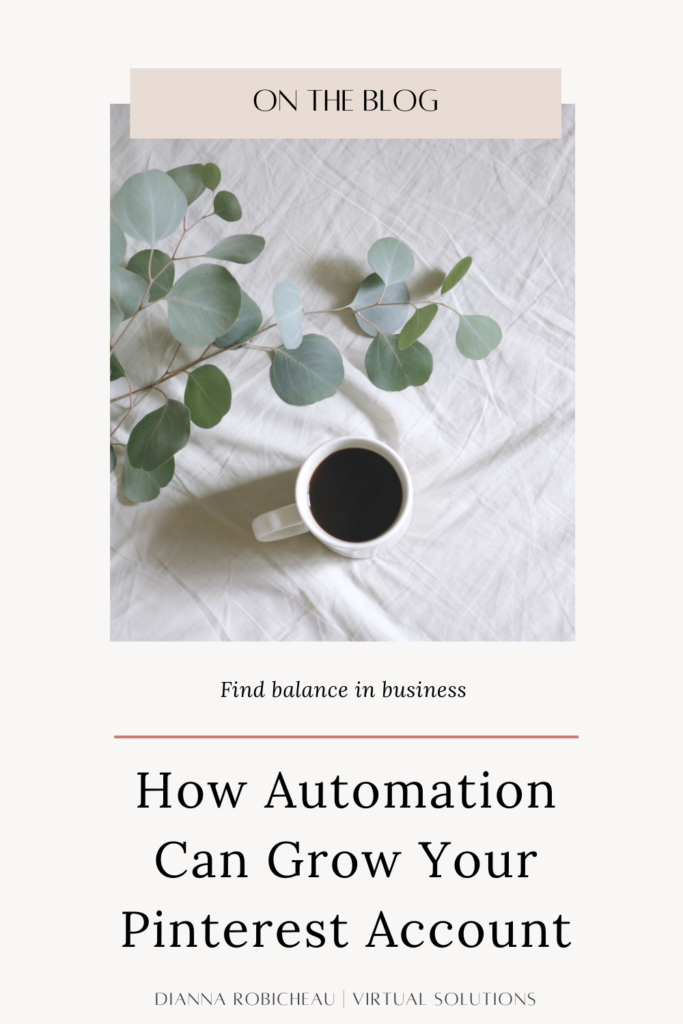
If you are a creative entrepreneur, you’ve probably heard that Pinterest is one of the best marketing tools out there that you can use to promote your business. You’ve probably used it for your own personal use to find recipes, plan parties, etc. Maybe you’ve even gone so far as to start using it to market your business as well.
If this is the case, you’ve probably noticed how time consuming it can be to manually create new pins, re-pin others’ content, and keep your profile and boards maximized for growth and exposure. Like, full-time job time consuming!
If any of this sounds familiar, you will absolutely love what a little automation can do for you. Enter: Tailwind. Tailwind is a super easy to use and multifunctional scheduling tool for your Pins. (You can also use it to schedule your Instagram posts as well!). Here is a simple breakdown of how it works:
Step one: Create your content
Sweet creative CEO, this is where you shine! You are already creating beautiful content for your followers and clients. You probably are already writing amazing blog posts with gorgeous images embedded within. You’ve got folders and folders of photos. So, for each blog post you write, simply put together a few pins with your stunning photos and clever headlines. You can also add all of your relevant keywords to your pin descriptions and hashtags.
Step two: Use the Tailwind Publisher to schedule pins out
Tailwind’s interface is so easy to learn. Seriously easy. You’ll want to utilize the Publisher feature to upload your pins and schedule them out. Tailwind gives you suggested days and times to schedule your pins when your audience is most active on Pinterest, so you don’t even have to think about what days and times are best!
The Publisher will also keep an eye on your pin schedule and alert you if you’re over publishing and becoming too “spammy.” (Best practice is to NOT do this! You’ll want to find a good balance between pinning often enough and not too often). I suggest using the publisher to schedule out pins of your own that you’ve created, as well as to schedule out relevant pins of others’ that you’ll want added to your boards.
Step three: Let your content work for you!

I like to sit down once a week and schedule out all of my upcoming pins. That way my Pinterest account continues to grow and I don’t have to think about it throughout the week. Also, if I schedule out far enough in advance, if something urgent comes up during the week and I can’t get to my Pinterest, I know I’ve still got content going out until I can catch back up.
Another super beneficial tool within Tailwind is the SmartLoop feature. If you have a particular pin that has done really well for you, you can add it to a SmartLoop, so Tailwind will continually republish it to Pinterest with essentially no effort from you. You can also set up seasonal loops that will only publish during certain times of the year for your content that is only seasonally relevant!
Tailwind will help you track the results of these pins and loops, so that you can continue to make informed decisions about the content you publish.
The beauty of Pinterest is that the content you publish will continuously be shown to your audience over and over. Whether you utilize the SmartLoop feature in Tailwind, or your content is re- pinned by users organically, you will always benefit from the visibility. Pinterest will work its magic and keep leads coming to you over and over again. Imagine – something you pinned 2 years ago could continue to generate new leads! Why NOT take advantage of this must-use marketing tool?
Does it still feel like too much work or time to manage your Pinterest account on your own? I can help!
Even if you’re just getting your feet wet with Pinterest marketing, reach out and we can chat about all the things!



