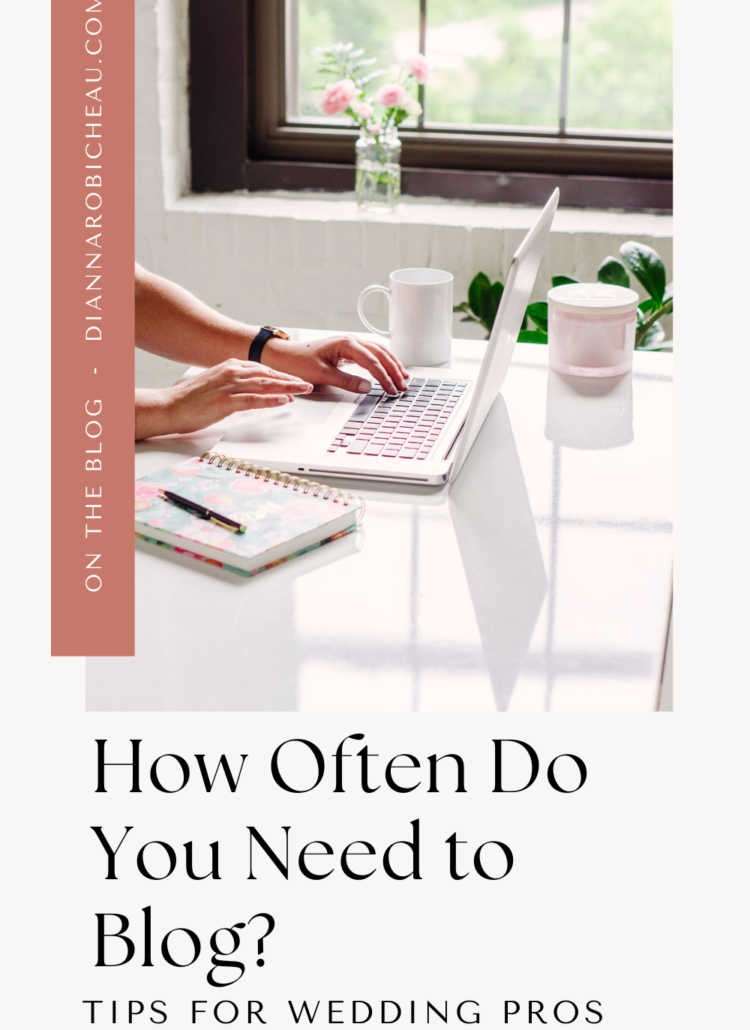How To Blog Your Weddings | SEO Tips for Wedding Professionals
If you are looking for ways to increase your website traffic to your wedding business website, then this post is for you. Blogging is the number one way to continuously improve your Google ranking, and as a wedding professional, you have a huge vault of content to post about, including simply blogging the weddings that you work! And it doesn’t have to be difficult or time-consuming. I’m sharing how to blog your weddings in 9 easy steps. Keep reading to learn how to blog your weddings!
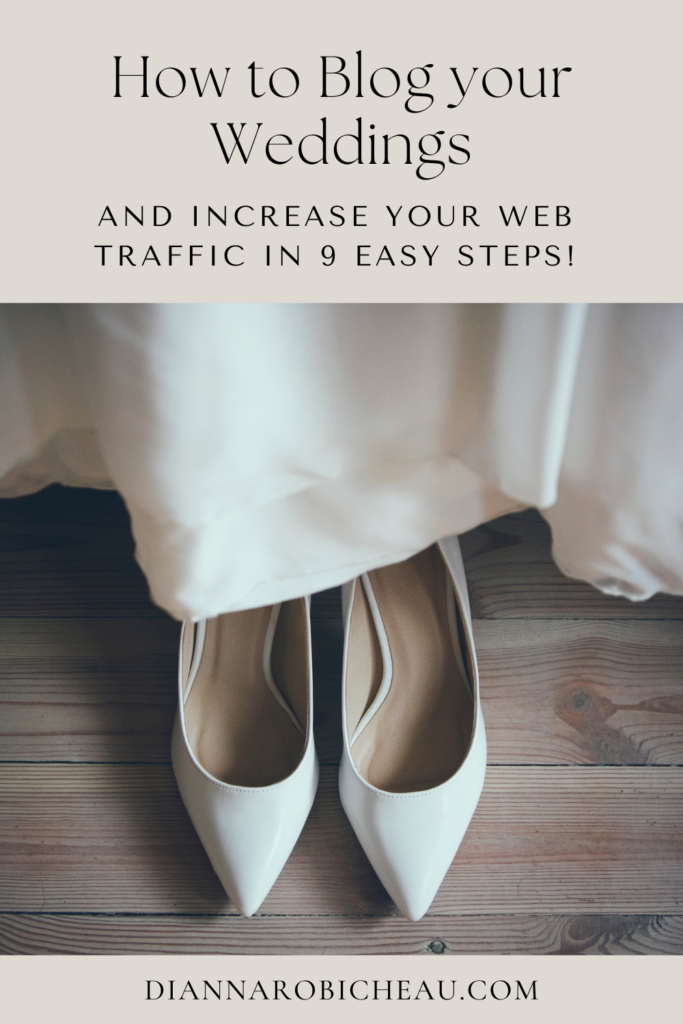
How To Blog Your Weddings In 9 Easy Steps
Step 1 – Select the wedding you want to feature
The first step to blogging your weddings is to select the real wedding you want to feature. I suggest choosing it based on the venue. This is because venue searches rank high on Google, so when you feature your post based on the venue the wedding was at, you are likely to capture searchers who are looking for information/inspiration about that particular venue. Over time of course you will have multiple weddings at a particular wedding, so when that is the case find a different angle or topic to focus your post on.
Step 2 – Gather Your notes on the couple and the day
Gather some notes about the couple and the day. You can use pieces of information you have learned about the couple through working with them or perhaps from your questionnaire. Some things you can write about include:
- What did you love about working with the couple?
- What did you love about the venue?
- What did you love about their decor and their details?
- Were there special parts of their day that were unique?
Aim to tell the story of their day, but it doesn’t have to be in an overly detailed way. Remember, the point here is to inspire future couples with the beautiful details of the day and the things that made it unique.
Step 3 – Perform some keyword research and identify a key phrase to focus on throughout the post
In order to rank in Google search, you need to use terms that your audience is searching for online all throughout your post. So before you begin to write your blog post, do some research first to identify which keywords or keyphrases are most popular for your audience, and select one to focus on as your primary keyword for the post. I have another blog post here that goes into detail on how to do this!
Step 4 – Select the title for your post
Based on the keyword research that you have done and the primary keyword that you selected for this post, write your post’s title. You want to try to use the exact match of your primary keyword in your title as best you can. And if you want to use the couple’s name in the title that is fine, but make sure that it is at the end of the title. Google will crawl your title first to determine what the post is about and if it is worth showing in search, and it starts with the beginning of the title. Some examples could be:
- “Marina Bay Wedding at Dusk – Joe and Sarah”
- “Cape Cod Wedding at The Wychmere Beach Club”
- “Castle In The Clouds Wedding in NH – Mel and Tom”
Not:
- “John and Jessie’s Beautiful Rye Wedding”
- “Amy and Jim’s Fairytale Wedding Day”
You get the gist!
Step 5 – Arrange Your Post Into A Logical Order and Identify Sections with Headings
Your blog post needs to have an intro, which tells the reader (and Google!) what the post is about and who it is geared towards, and then body paragraphs which are broken up and identified by headers. Your headers should include your keywords because Google will crawl the headings first before the body text to determine what the post is about. This also helps with user experience, as many readers will skim through your post rather than read it word for word.
Finally, your post should absolutely end with a call to action – tell your reader where you want them to go next! This can be letting them know how to get in contact with you to book your services, sign up for your newsletter or freebie, or another action that suits your business. Include links and buttons to make the next step as clear and easy as possible.
Step 6 – Cull Your Images
Go through the gallery that you’ve decided to feature, and choose the images that you would like to include in the post! It will be tempting to post lots of photos but select no more than 40. You don’t want the load speed of the post and your website to be too slow, so only choose the hero images that tell the story of the day.
Step 7 – Compress Your Images!
This is a big one. Google does not like sites that load slowly (and neither do users!), so use a software program like Storytailor (formerly called BlogStomp) to compress your images. With Storytailor you can also make collages of your photos to make your work quicker.
Step 8 – Tackle the Technical SEO
I highly recommend using the plugin Yoast SEO anytime you post a blog on your website. Yoast will guide you through each of the steps you need to ensure your post is optimized properly! You will want to:
- Ensure you’ve used your keyword enough throughout your post, title, and headings
- Edit your post’s slug – if you’re given a default slug you should edit it to be the simple version of your title. It doesn’t need to be “posttitle03-2023” or include the couple’s name. A good example would be: “marina-bay-wedding-at-dusk”
- Add a meta description – This is the snippet that shows up on Google search, so it should describe the post. It helps the reader get a preview of the post, but more importantly, tells Google what the post is about and whether or not it’s relevant to show in search results. Yoast will tell you how long the meta description should be.
- Add categories and tags to help Google understand what the post is about
Step 9 – Hit Publish!
You made it! Now it is time to publish your post and watch your website traffic increase over time.
Bonus Step – Pin it to Pinterest
If you want to take advantage of an opportunity to gain even more traffic to your website, pin your post to Pinterest! If you have a Pinterest account set up and are not sure how to use it or if you’re doing it right, I offer strategy sessions and account audits – reach out, I’d love to help!
Outsource Your Blogging
Sure you can do this yourself, it’s not too hard! But your business will benefit the most from consistent blogging – I’m talking 2-4 posts per month. Can you honestly commit to that, even at the height of busy season? If not no shame friend, you’re not alone! But I’ve got you.
PS – Blogging real weddings is really important to getting your Google rank up and for inspiring and capturing new couples, but the other piece of your blogging strategy needs to include educational blog posts. Share your favorite tips on X subject, or do a roundup of your favorite venues! These will not only inspire your potential couples but also help to establish you as an authority in your industry (which you SO are!), so be sure to include these types of posts in your content calendar. Stuck for ideas? I got you! Grab my freebie – 25 Blog Topic Ideas for Wedding Pros.